반응형
Project Setting원하는 카테고리 이름을 새로 만들고 섹션을 설정 할 수 있습니다.
UCLASS(config = TheFunniest, Defaultconfig, meta = (DisplayName = "The Funniest Thing"))
class THEFUNNIEST_API UMyDeveloperSettings : public UDeveloperSettings
{
GENERATED_BODY()
public:
virtual FName GetCategoryName() const override;
#if WITH_EDITOR
virtual FText GetSectionText() const override;
virtual FText GetSectionDescription() const override;
#endif
protected:
UPROPERTY(EditAnywhere, config, Category = "My Config | Settgins")
FName MySetting = "my game";
};#include "MyDeveloperSettings.h"
FName UMyDeveloperSettings::GetCategoryName() const
{
return "Category Name";
}
#if WITH_EDITOR
FText UMyDeveloperSettings::GetSectionText() const
{
return FText::FromString("Section Text");
}
FText UMyDeveloperSettings::GetSectionDescription() const
{
return FText::FromString("Section Description");
}
#endifGetCategoryName() 재정의하여 카테고리 이름을
GetSectionText() 재정의하여 섹션 이름을
GetSectionDescription() 재정의하여 섹션 디스크립션을
각각 설정할 수 있습니다.
실행 결과는 다음과 같습니다.
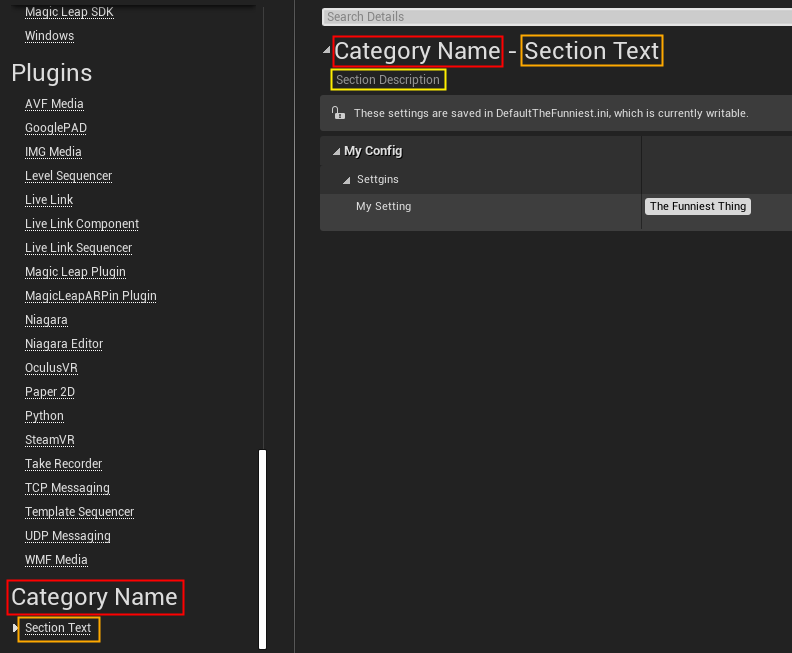
Project Setting을 추가 하는 방법은 다음의 글을 참고해주세요.
[게임 개발/Unreal Engine] - [UE4] Project Setting 설정 추가하기
[UE4] Project Setting 설정 추가하기(UDeveloperSettings)
UE4 에디터에서 DeveloperSettings를 부모로 하는 C++ 클래스를 만듭니다. config 설정, 디스플레이 이름, 카테고리, 설정 항목들을 추가합니다. UCLASS(config = TheFunniest, Defaultconfig, meta = (DisplayNa..
devjino.tistory.com
반응형
'게임 개발 > Unreal Engine' 카테고리의 다른 글
| [UE4] Custom Asset Type 구현 - Asset 구현 & 등록 (2) | 2022.02.01 |
|---|---|
| [UE4] Custom Asset Type 구현 - Plugin 모듈 만들기 (1) | 2022.02.01 |
| [UE4] 캐릭터 점프 속도 빠르게 하기 (0) | 2022.01.08 |
| [UE4] Project Setting 설정 추가하기(UDeveloperSettings) (0) | 2021.12.30 |
| [UE5] 나나이트 소개 (1) | 2021.12.21 |