반응형
blueprint의 부모 클래스가 변경되는 현상 해결 방법
블루프린트를 만들면서 EquippableItem으로 설정하고 저장하였는데 에디터를 다시 구동시키면 이상하게도 부모의 클래스 이름이 PlusItem으로 변경되는 현상이 있었습니다.
인터넷 서칭을 해보니 다음과 같은 글을 찾을 수 있었습니다.
My problem is similar. I cannot use File >> Reparent Blueprint (I have renamed the original parent class. But the renamed new class didn't show up). What helped is to add the following line to DefaultEngine.ini below [/Script/Engine.Engine] in the game project:
+ActiveClassRedirects=(OldClassName="OldClassName",NewClassName="NewClassName")
https://forums.unrealengine.com/t/how-to-change-parent-class-of-blueprint-asset/281843/11
나의 프로젝트의 DefualtEngine.ini 파일을 열어 보니 다음의 내용이 이었습니다.
[CoreRedirects]
+ClassRedirects=(OldName="/Script/Plus.EquippableItem",NewName="/Script/Plus.PlusItem")한참 전에 클래스의 이름이 변경된 이후에 이러한 리다이렉션이 생겼네요.
해당 ClassRedirects 부분을 삭제한 이후 문제가 수정되었습니다.
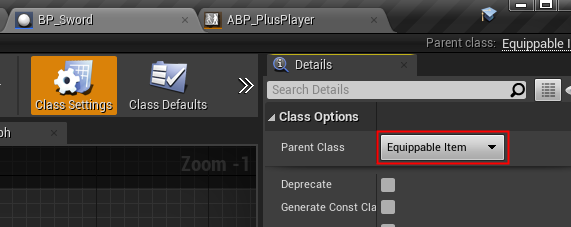
반응형
'게임 개발 > Unreal Engine' 카테고리의 다른 글
| [UE4] 에디터에서 한글이 깨지지 않게하기 (0) | 2022.02.16 |
|---|---|
| [UE4] Enum을 문자로 변환(EnumToString) (0) | 2022.02.13 |
| [UE4] C++ Module Generator 소개 (0) | 2022.02.03 |
| [UE4] Custom Asset Type 구현 - Import 하기 (0) | 2022.02.01 |
| [UE4] Custom Asset Type 구현 - Asset 구현 & 등록 (2) | 2022.02.01 |