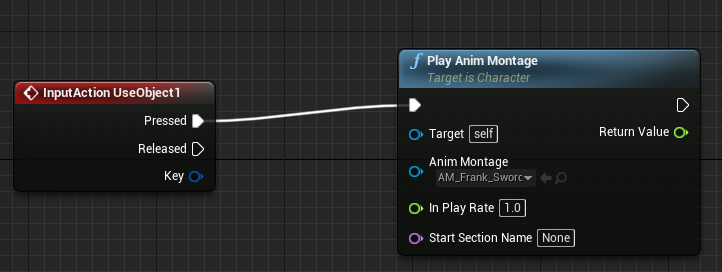Log 콘솔 명령어 Log list - 로그의 전체 카테고리 목록 Log list [string] - [string]을 포함한 카테고리 목록 Log reset - 로그 카테고리 상태를 초기 상태로 돌림 Log [category] - Log 카테고리 변경 Log [category] off - Log 카테고리 off Log [category] on - Log 카테고리 on Log [category] [level] - Log 카테고리의 verbosity level 지정 Log [category] break - Log 카테고리의 debug break 토글 toggle https://docs.unrealengine.com/5.0/ko/overview-of-how-to-modify-the-navigation-mes..